clasp 事始め
Categories: TECHNOLOGY
claspとは
Google App Scriptをローカルマシンで便利に使えるようにGoogleのプロジェクトツール。
インストール
npm install -g @google/clasp
https://script.google.com/home/usersettings にアクセスすると下記のような設定ができるので有効にする。
 自分の環境だとclaspのパスが通ってなく `command not found` になった。nodenvでいれていて `export PATH="~/.nodenv/shims:$PATH"` を `.bashrc` に追加した。
自分の環境だとclaspのパスが通ってなく `command not found` になった。nodenvでいれていて `export PATH="~/.nodenv/shims:$PATH"` を `.bashrc` に追加した。
$ clasp --version
2.3.0
無事パスが通った。
ログイン
ログインの確認。してなさそう。
$ clasp login --status
You are not logged in.
$ clasp login
Logging in globally...
(node:20018) ExperimentalWarning: The fs.promises API is experimental
🔑 Authorize clasp by visiting this url:
Authorization successful.
Default credentials saved to: ~/.clasprc.json
コマンドを打つと画面遷移してアカウントの連携ができる。
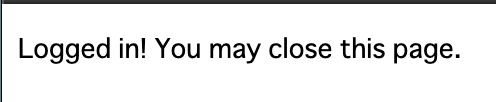 無事ログイン完了。随分 シンプルなページ。
無事ログイン完了。随分 シンプルなページ。
typescriptを使えるように
typescriptを使いたいのがメインの目的なので参考にしているblogを参考に環境を準備してみる。
$ mkdir hello-world
$ cd hello-world/
$ npm i -S @types/google-apps-script
$ tree
.
├── node_modules
│ └── @types
│ └── google-apps-script
│ ├── LICENSE
│ ├── README.md
│ ├── apis
│ │ ├── adsense_v1_4.d.ts
│ │ ├── analytics_v3.d.ts
│ │ ├── analyticsreporting_v4.d.ts
│ │ ├── appsactivity_v1.d.ts
│ │ ├── bigquery_v2.d.ts
│ │ ├── calendar_v3.d.ts
│ │ ├── classroom_v1.d.ts
│ │ ├── content_v2.d.ts
│ │ ├── dfareporting_v3_3.d.ts
│ │ ├── directory_v1.d.ts
│ │ ├── docs_v1.d.ts
│ │ ├── drive_v2.d.ts
│ │ ├── driveactivity_v2.d.ts
│ │ ├── gmail_v1.d.ts
│ │ ├── groupsmigration_v1.d.ts
│ │ ├── groupssettings_v1.d.ts
│ │ ├── licensing_v1.d.ts
│ │ ├── mirror_v1.d.ts
│ │ ├── peopleapi_v1.d.ts
│ │ ├── reports_v1.d.ts
│ │ ├── reseller_v1.d.ts
│ │ ├── sheets_v4.d.ts
│ │ ├── slides_v1.d.ts
│ │ ├── tagmanager_v2.d.ts
│ │ ├── tasks_v1.d.ts
│ │ ├── youtube_v3.d.ts
│ │ ├── youtubeanalytics_v2.d.ts
│ │ └── youtubepartner_v1.d.ts
│ ├── google-apps-script-events.d.ts
│ ├── google-apps-script.base.d.ts
│ ├── google-apps-script.cache.d.ts
│ ├── google-apps-script.calendar.d.ts
│ ├── google-apps-script.card-service.d.ts
│ ├── google-apps-script.charts.d.ts
│ ├── google-apps-script.conference-data.d.ts
│ ├── google-apps-script.contacts.d.ts
│ ├── google-apps-script.content.d.ts
│ ├── google-apps-script.data-studio.d.ts
│ ├── google-apps-script.document.d.ts
│ ├── google-apps-script.drive.d.ts
│ ├── google-apps-script.forms.d.ts
│ ├── google-apps-script.gmail.d.ts
│ ├── google-apps-script.groups.d.ts
│ ├── google-apps-script.html.d.ts
│ ├── google-apps-script.jdbc.d.ts
│ ├── google-apps-script.language.d.ts
│ ├── google-apps-script.lock.d.ts
│ ├── google-apps-script.mail.d.ts
│ ├── google-apps-script.maps.d.ts
│ ├── google-apps-script.optimization.d.ts
│ ├── google-apps-script.properties.d.ts
│ ├── google-apps-script.script.d.ts
│ ├── google-apps-script.sites.d.ts
│ ├── google-apps-script.slides.d.ts
│ ├── google-apps-script.spreadsheet.d.ts
│ ├── google-apps-script.types.d.ts
│ ├── google-apps-script.url-fetch.d.ts
│ ├── google-apps-script.utilities.d.ts
│ ├── google-apps-script.xml-service.d.ts
│ ├── index.d.ts
│ └── package.json
└── package-lock.json
4 directories, 64 files
$ touch tsconfig.json
$ vim tsconfig.json
$ cat tsconfig.json
{
"compilerOptions": {
"lib": ["es2019"],
"experimentalDecorators": true
}
}
プロジェクトの作成
$ clasp create --title "Hello World" --type standalone
(node:20839) ExperimentalWarning: The fs.promises API is experimental
Created new standalone script: https://script.google.com/d/1QoTkRYwxa_vHJEOdVZk2rKvI8jZ3c2JdahkGcrF_RAgX3wpmN8cpAzYe/edit
Warning: files in subfolder are not accounted for unless you set a '.claspignore' file.
Cloned 1 file.
└─ appsscript.json
タイムゾーンを Asia/Tokyoに変更する
$ cat appsscript.json
{
"timeZone": "America/New_York",
"dependencies": {
},
"exceptionLogging": "STACKDRIVER",
"runtimeVersion": "V8"
codeを書いていく
const greeter = (person: string) => {
return Hello, ${person}!;
}
function testGreeter() {
const user = 'Ken';
Logger.log(greeter(user));
}
$ clasp push
(node:21224) ExperimentalWarning: The fs.promises API is experimental
? Manifest file has been updated. Do you want to push and overwrite? Yes
└─ appsscript.json
└─ hello.ts
Pushed 2 files.
$ clasp open
(node:21322) ExperimentalWarning: The fs.promises API is experimental
Opening script: https://script.google.com/d/xxxxxx/edit
ブラウザがたちあがります
 testGreeter を実行してみる
testGreeter を実行してみる
 ちゃんとでてた!
ちゃんとでてた!
 これでなんとなく手順はわかった。次からtypescriptの学習をやってく。
これでなんとなく手順はわかった。次からtypescriptの学習をやってく。
参考
・https://panda-program.com/posts/clasp-typescript ほとんどこの通りに作業させていただきました。
Tweet